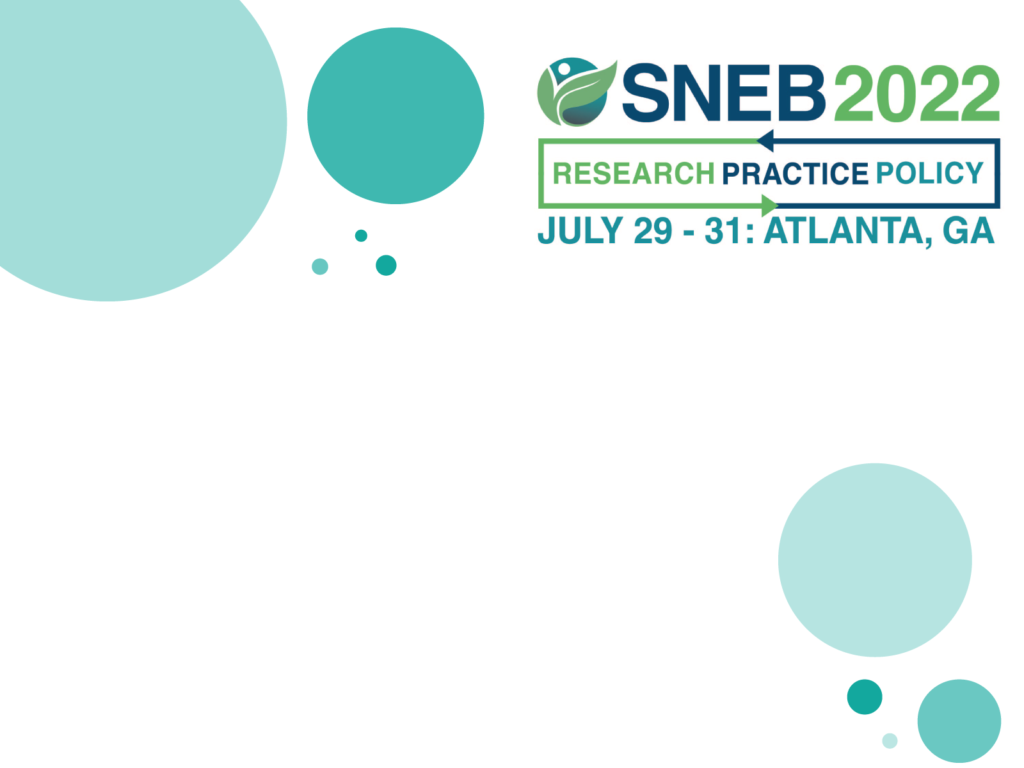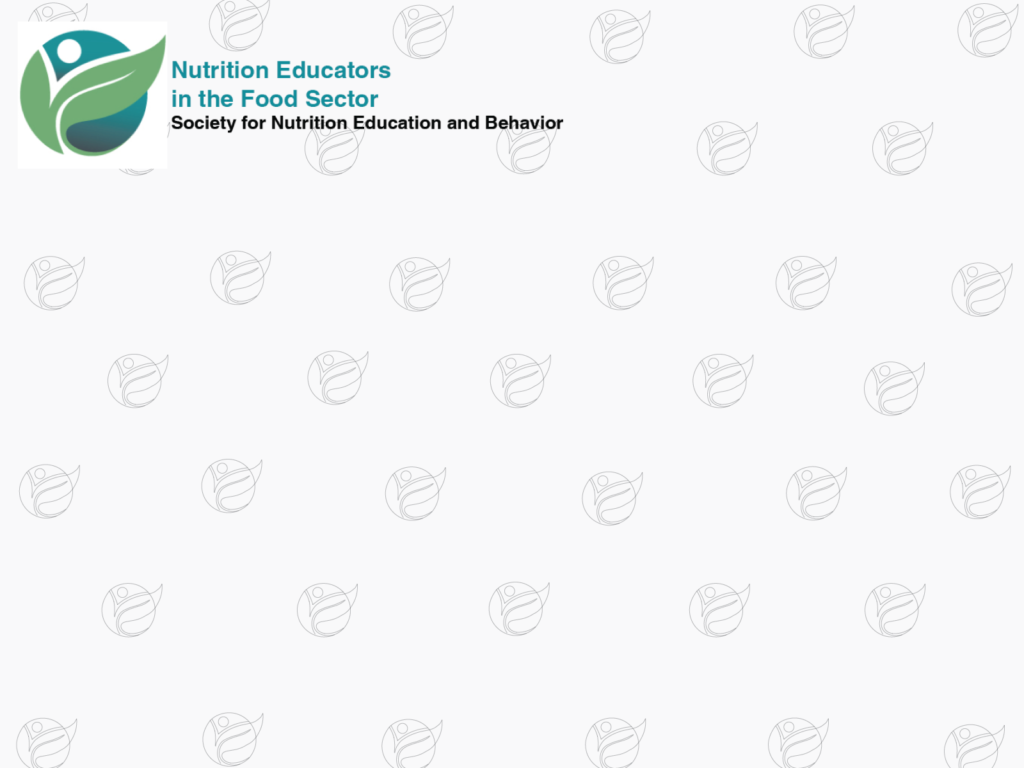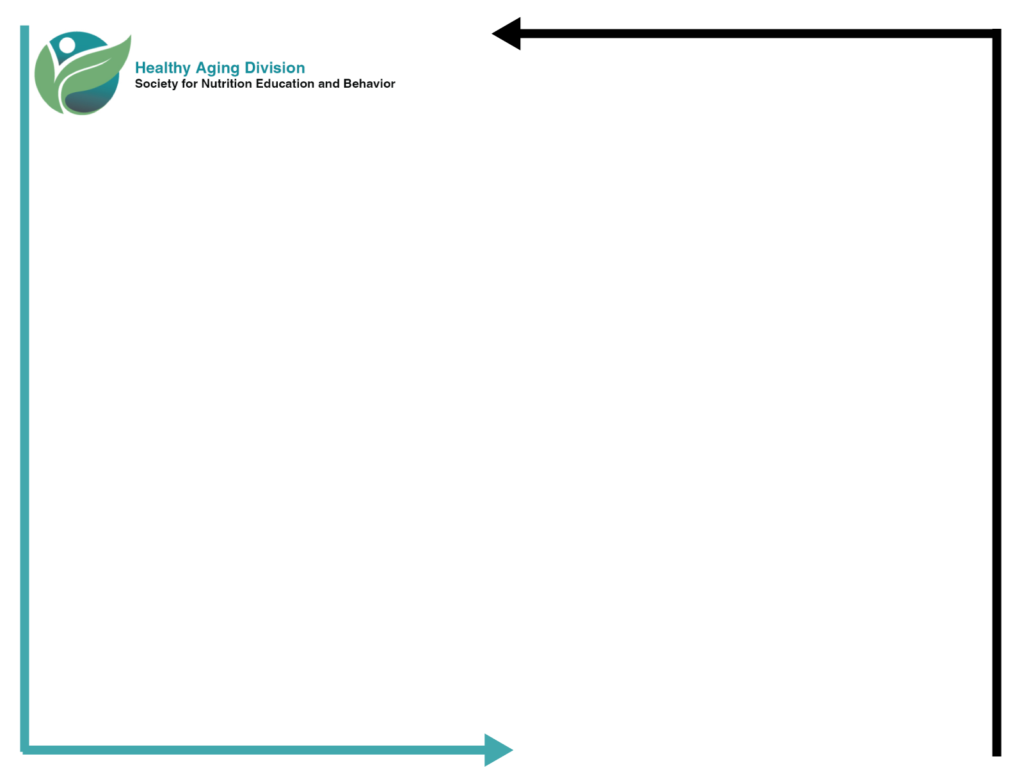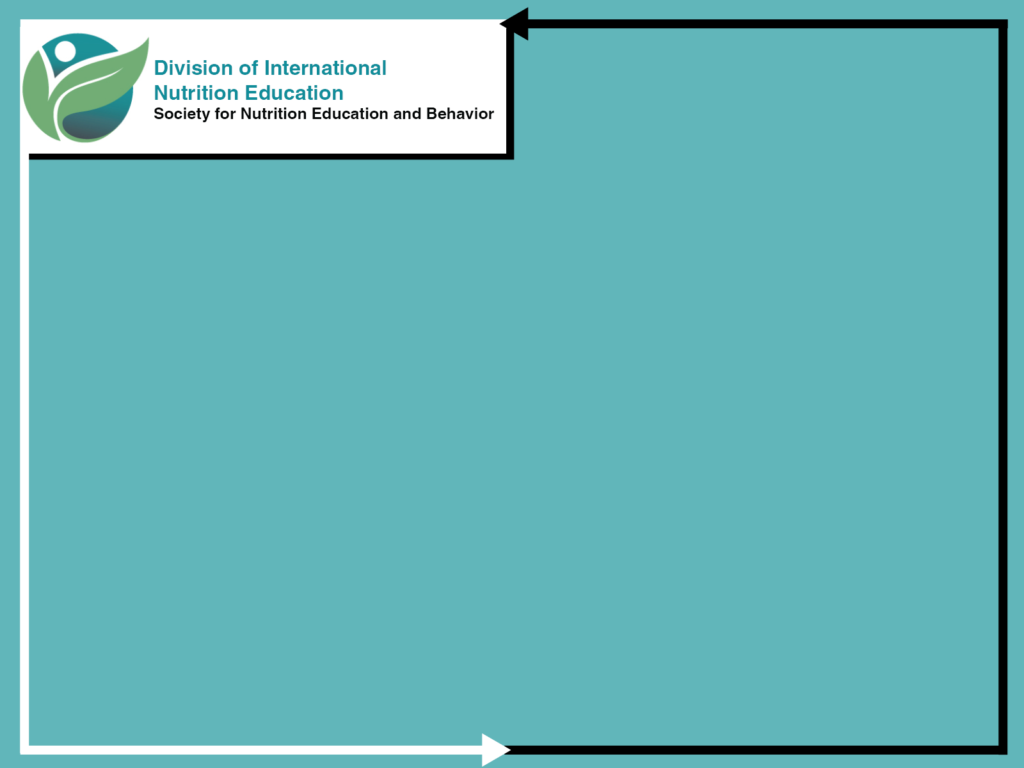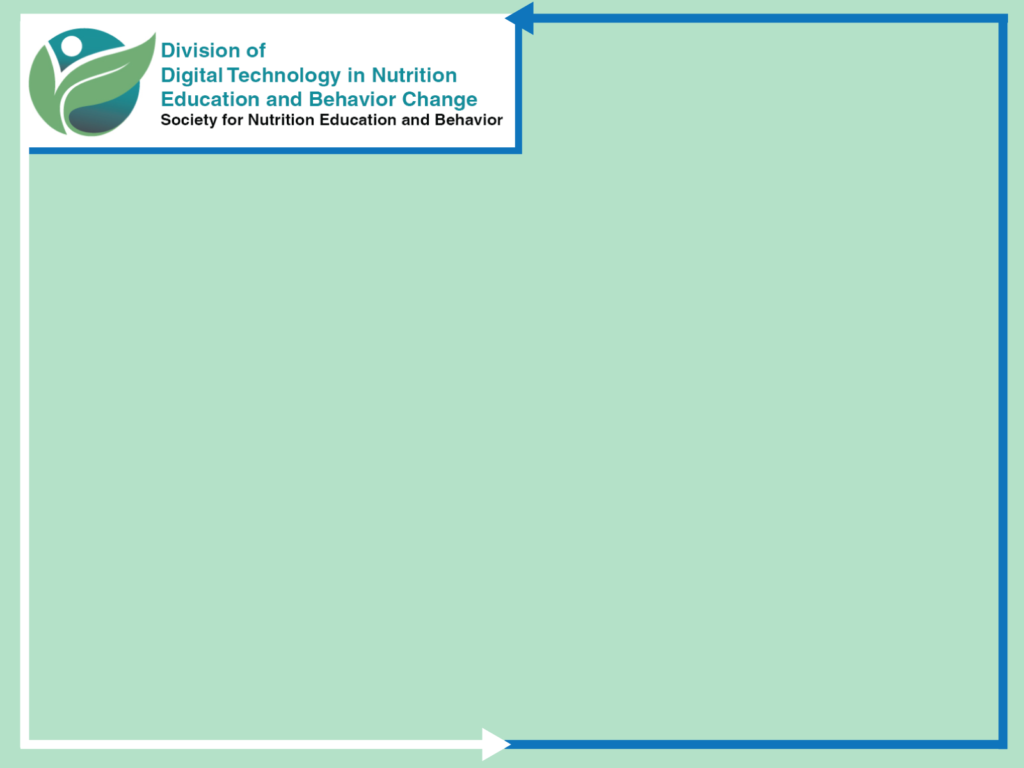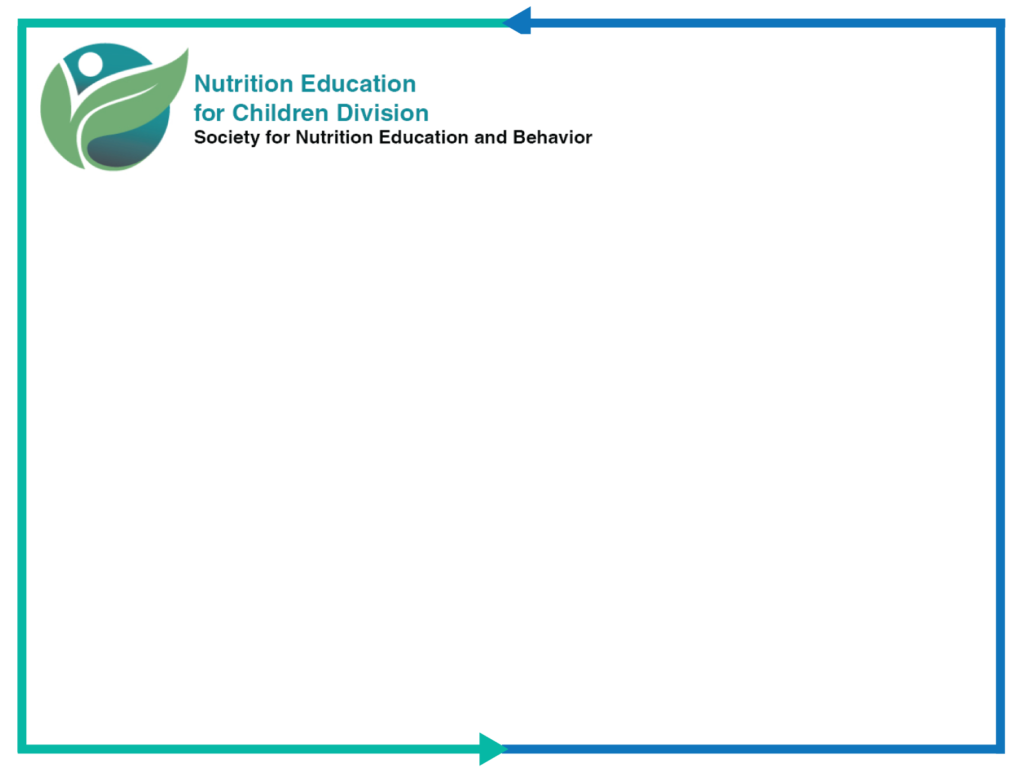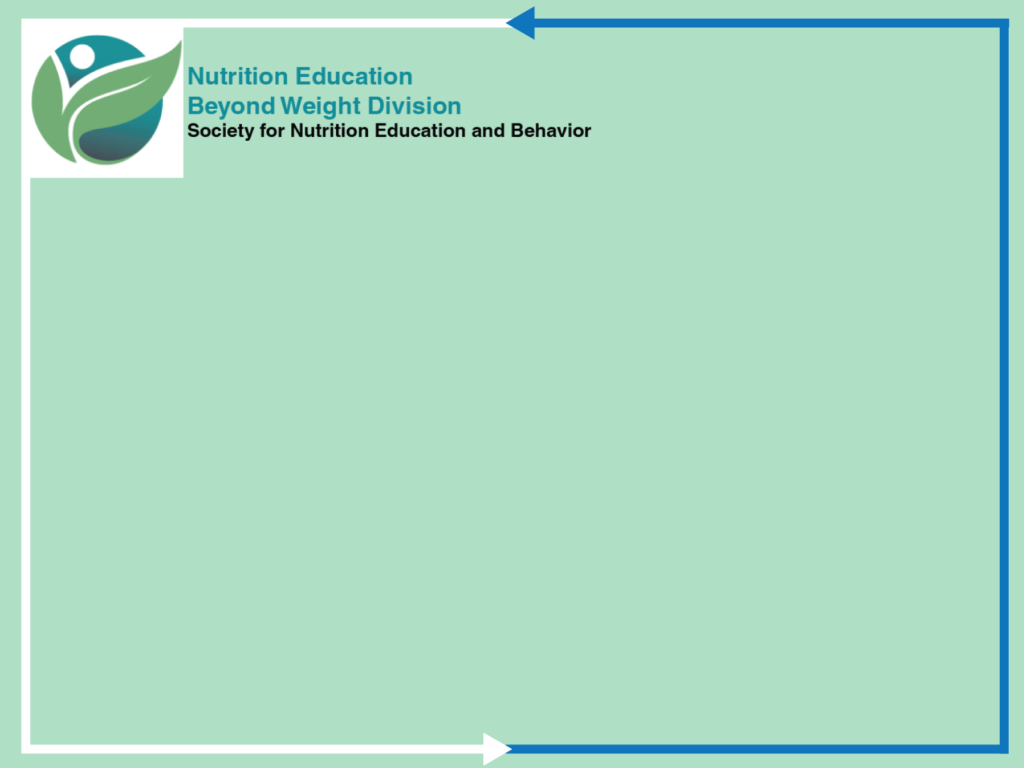Download the images below to use as your background while attending sessions through Remo.
Are you a member of SNEB? We have a background for each member division – find yours in the carousel below!
To download, right-click over the picture you want to save. Click “Save Image As” from the menu to save it to your preferred location on your computer.
To set your background image on Remo, click into the room labeled “SNEB 2022 Annual Conference”. After joining this room, find the panel at the bottom with the “Cam”, “Mic” and “Chat” options. Click the arrow next to “Cam On”, and from that menu, select “Virtual Background”. You can upload your SNEB background in the pop-up box.